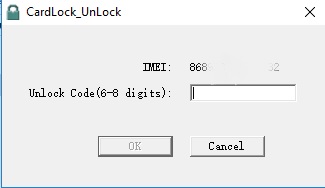If you have Huawei E303s-1 Dongle (Mobitel / Dialog / Hutch /
Airtel), this is the trusted method to unlock your dongle.
Please follows the undermentioned instructions carefully.
I tested this method successfully with Mobitel Upahara Dongle.
This is my unlocked dongle details.
Found modem
|
: E173z-1A
|
Model
|
: Huawei E303
|
IMEI
|
: 86x xxx xxx xxx xxx (Removed for the
security reasons)
|
Serial NR.
|
: xxxx xxxx xxxx xxxx (Removed for the
security reasons)
|
Firmware
|
: 21.157.62.00.393
|
Compile date / time
|
: Aug 8 2012 16:05:26
|
Hardware ver.
|
: CH2E303SM
|
Dashboard version
|
: UTPS23.009.05.00.393_MAC23.009.05.00.393
_LNX23.009.05.00.393
|
Chipset
|
: HiSilicon
|
Voice feature
|
: enabled
|
SIM Lock status
|
: Unlocked
|
Wrong codes entered
|
: 0 (unlock attempts left : 10)
|
If you want to see the unlock status of your Huawei Modem, please download and install DC Unlocker Client latest version through following link.
1. First you download
the Huawei Data Card Unlock Tool Version 1.0.0.7 using
following Link. (Download Size 75.8 kb, no password required)
2. Then generate the Huawei
New Algorithm Unlock Code visiting following web page.
3. Plug your data card
into your PC and install the downloaded latest Huawei Mobile Partner successfully.
(Don't install Mobile Partner Software comes with your modem. Use below
mentioned download links to download latest Mobile Partner v.23.015.11.01.983 (HUAWEI
Stick UTPS-V200R003B015D11SP01C983 (for win10)
4. Before unlocking the
device, please make sure that your Huawei Mobile Partner is closed.
5. Run the
“WDDATACARDSL02Ver1000” tool. If you install the mobile partner correctly, device
IMEI number will be appeared as below.
6. Enter the unlock code
and click “OK”. Huawei data card will be unlocked successfully.